Minecraft world is so much similar to the real world in many ways. Just, for instance, it is full of a variety of players, just like the world is full of a variety of people.
Minecraft is a multi-player game world where everyone is allowed to play freely in peace without any restrictions, yet following the community rules at the same time.
However, some mischievous players just come in to tease others and cause inconvenience in the whole game without any reason and do not follow the game rule to play fair, just like few people around us do. Though it’s a bit difficult to take care of such people in real life, however, it is just as simple in Minecraft as Minecraft allows us to ban such players so that other players can play in peace.
Op and server admins can easily ban unwanted players, cheaters, and hackers to clean the platform. However, even though those players have been giving others a hard time, it is always a good deed to give someone a second chance or at least a benefit of the doubt so that they can realize their mistakes and try to become better players.
So if you think that the players you have banned are ready to be granted another chance, or you have accidentally banned someone who was not supposed to be banned, then as an administrator you must know how to unban them.
This article is all about unbanning the players in Minecraft, so if you don’t know how to do it, then just give it a look and you’ll be able to unban anyone you like.
Read More:
How To Breathe Underwater In Minecraft
How to Make Scaffolding in Minecraft
How To Make Shears In Minecraft
What Does Piercing Do In Minecraft
How to Make a Trapdoor In Minecraft
How to Turn Off Narrator in Minecraft
How to Make a Smoker in Minecraft
Requirements for Banning and Unbanning someone in Minecraft
As a regular player, you can’t just ban and unban anyone you want that easily, there are a few requirements that you must be eligible for in order to carry out the banning and unbanning process. These requirements are as follows:
- You must be the OP and you must have your own Minecraft server
- You are also required to have your own SMpicnic control panel
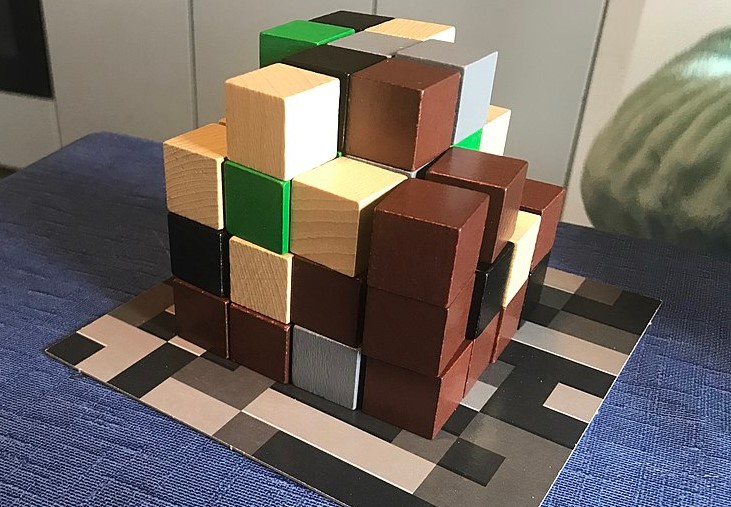
If you are eligible for the above-given requirements, then you can easily unban the Minecraft players on your server.
Different Types of Player Bans in Minecraft
To unban someone, you must first know what type of ban they are under. There are different types of bans in Minecraft and each ban is lifted by their respective method. You can’t lift one type of ban by using the strategy of other. So if you want to unban a player, it is important to their ban type. Two major types of bans are often used to restrict players from playing that includes:
Player Bans
Player bans are such bans that are based on the name of a particular player, which means that the player who is banned just can’t play under his username but can still enter the game by any other anonymous name using another account.
IP Bans
IP bans are such bans that restrict a particular player by their IPs, which means they can’t use other accounts to enter the game as long as they are using the same device. However, such players can still reach you out by means of other devices
Different Methods to Unban someone on Minecraft
The above bans can be lifted by their respective methods that are described below:
Unbanning the Player’s Name
To unban a player’s name from your Minecraft server, there are two commands that you can give:
- #In-Game Admin-Command
/pardon [player-name]
- #Control Panel Console-Command
pardon [player-name]
Unbanning the Player’s IP Address
To lift the IP ban from a certain player, the following commands are used:
- #In-Game Admin-Command
/pardon-ip [player-name]
- #Control Panel Console-Command
pardon-ip [player-name]
Read More
https://melanom.net/4268/how-to-make-a-campfire-in-minecraft/
https://melanom.net/4262/how-to-make-a-shulker-box-in-minecraft/
https://melanom.net/4233/how-to-make-white-dye-in-minecraft/
https://melanom.net/4220/how-to-make-a-compass-in-minecraft/
https://melanom.net/4257/how-to-make-glass-in-minecraft/
https://melanom.net/4247/how-to-carve-a-pumpkin-in-minecraft/
https://melanom.net/4236/how-to-make-concrete-in-minecraft/
https://melanom.net/4227/fishing-rod-in-minecraft/
https://melanom.net/4223/how-to-change-your-minecraft-username/
https://melanom.net/1875/how-to-make-paper-in-minecraft/
https://melanom.net/4281/how-big-is-a-chunk-in-minecraft/

